O que é Webshag?
O Webshag é uma ferramenta de auditoria de servidor Web multithread e multiplataforma. Escrito em Python, ele reúne funcionalidades comumente úteis para a auditoria de servidores da Web, como rastreamento de sites, varredura de URLs ou fuzzing de arquivos.
Webshag pode ser usado para escanear um servidor web em HTTP ou HTTPS, através de um proxy e usando autenticação HTTP (Basic e Digest). Além disso, propõe funcionalidades inovadoras de evasão de IDS, visando tornar a correlação entre solicitações mais complicada (por exemplo, usar um servidor proxy HTTP aleatório diferente por solicitação).
Como utilizar o Webshag
root@kali:~# webshag-cli -h
Usage: webshag-cli [-U | [options] target(s)]
Options:
--version show program's version number and exit
-h, --help show this help message and exit
-U Update the URL scanner databases and exit
-m MODULE Use MODULE [pscan|info|spider|uscan|fuzz]. (default: uscan)
-p PORT Set target port to PORT. For modules uscan and fuzz PORT can
be a list of ports [port1,port2,...]. (default: 80)
-r ROOT Set root directory to ROOT. For modules uscan and fuzz ROOT
can be a list of directories [/root1/,/root2/,...].
(default: /)
-k SKIP *uscan only* Set a false positive detection string
-s SERVER *uscan only* Bypass server detection and force server as
SERVER
-i SPIDER_INIT *spider) only* Set spider initial crawling page (default: /)
-n FUZZ_MODE *fuzz only* Choose the fuzzing mode [list|gen]. (default:
list)
-e FUZZ_CFG *fuzz / list only* Set the fuzzing parameters for list mode.
11 = fuzz directories and files; 01 = fuzz files only; 10 =
fuzz directories only; 00 = fuzz nothing. (default: 11)
-g FUZZ_GEN *fuzz / gen only* Set the filename generator expression.
Refer to documentation for syntax reference. (default: )
-x Export a report summarizing results.
-o OUTPUT Set the format of the exported report. [xml|html|txt].
(default: html)
-f OUTPUT_FILE Write report to FILE. (default: webshag_report.html)
root@kali:~# webshag-cli -m pscan 192.168.1.202 ~~~~~~~~~~~~~~~~~~~~~~~~~~ ## ~~~~~~~~~~~~~~~~~~~~~~~~~~~~~~ % webshag 1.10 % Module: pscan % Host: 192.168.1.202 ~~~~~~~~~~~~~~~~~~~~~~~~~~ ## ~~~~~~~~~~~~~~~~~~~~~~~~~~~~~~ ~~~~~~~~~~~~~~~~~~~~~~~~~~~~~~~~~~~~~~~~~~~~~~~~~~~~~~~~~~~~ 192.168.1.202 ~~~~~~~~~~~~~~~~~~~~~~~~~~~~~~~~~~~~~~~~~~~~~~~~~~~~~~~~~~~~ % PORT % 22 (tcp) % SRVC % ssh % PROD % OpenSSH % SYST % Linux % PORT % 80 (tcp) % SRVC % http % PROD % Apache httpd % PORT % 9876 (tcp) % SRVC % http % PROD % Apache httpd ~~~~~~~~~~~~~~~~~~~~~~~~~~ ## ~~~~~~~~~~~~~~~~~~~~~~~~~~~~~~
Utilizando o Webshag com interface gráfica
root@kali:~# webshag-gui
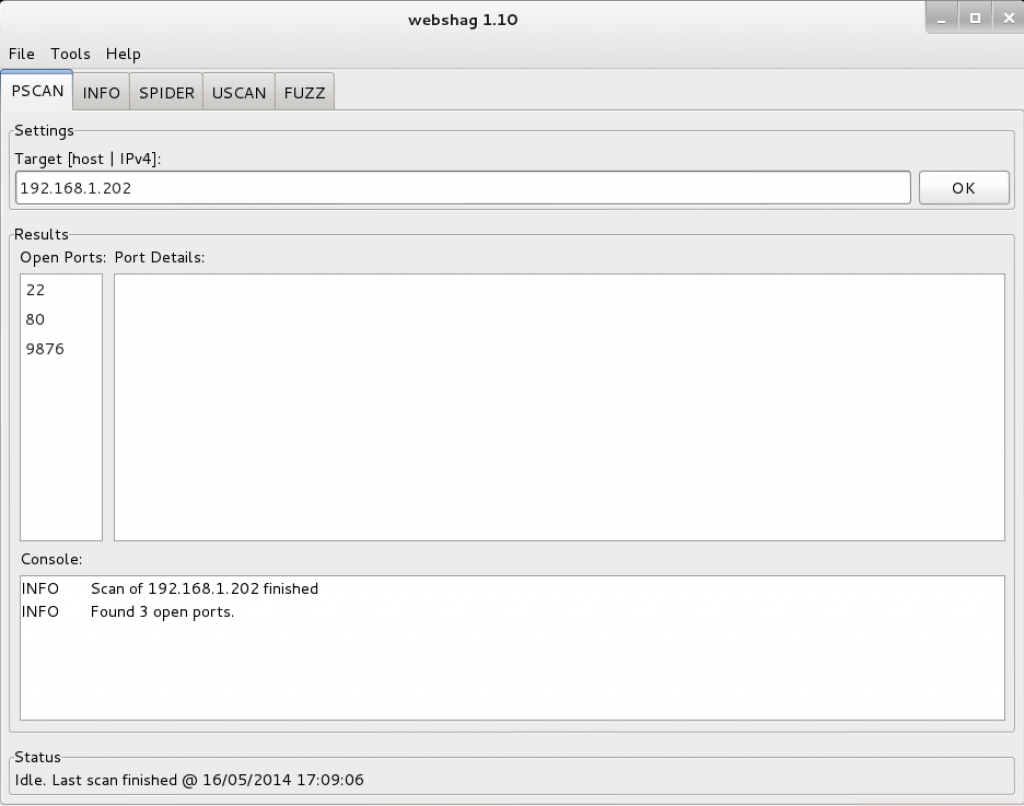
Baixando o Webshag
Vocês podem fazer o download nesses links: Webshag Homepage ou Kali Webshag Repo.
Caso tenha o Kali Linux instalado, nem precisa baixar, ele já vem nativo no sistema operacional.
Espero que tenham gostado, qualquer duvida é só deixar o seu comentário!
Obrigado e até logo! 😀